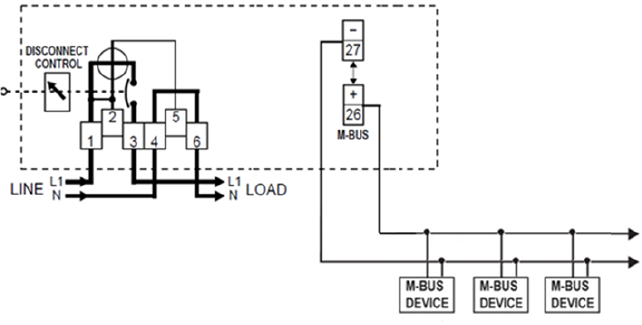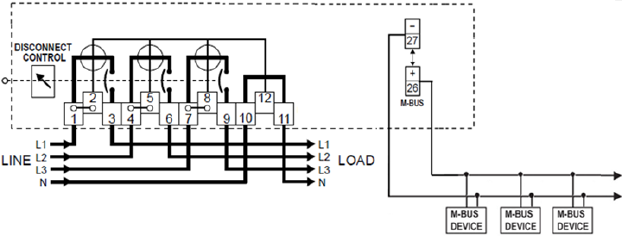Evolution of regulation and distributed generation are demanding more and more from home connectivity.
Your Smart Meters have to be flexible and adaptable to keep up
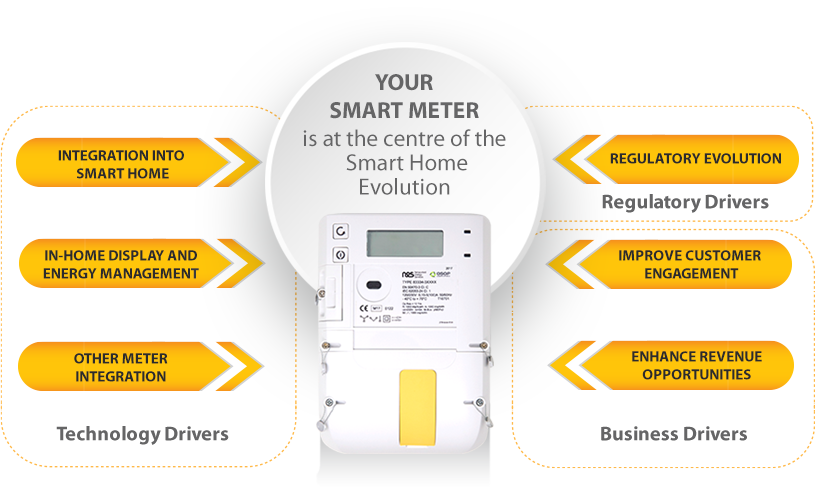
- Easy on-premise configuration with intuitive software tools
- Integration with In-home Displays and up to 16 devices
- Standards based Interoperability & security using the wired and wireless M-Bus Protocol
Auto-discovery is the process by which the meter polls the M-Bus network (both via M-Bus cable and wireless M-Bus protocol) for new and previously commissioned devices. This includes M-Bus slave devices such as M-Bus water meters, gas meters, heat meters, and display units. Newly discovered devices are added to the commissioned device list for regular polling, up to a maximum of four devices.
Auto-discovery can be enabled or disabled directly via the meter optical port or from NES System Software. The electric smart meter is usually shipped from the factory with the M-Bus interface and auto-discovery enabled. When enabled, auto-discovery mode is activated by the installer pressing and holding the push button on the front of the meter for longer than 10 seconds, then releasing it. The display changes to show M-Bus information and normal metering functions continue to operate.
Auto-discovery via M-Bus secondary addressing is performed using device serial numbers, and the special primary address. This allows the meter to discover M-Bus slave devices (i.e. M-Bus water meter) pre-configured with an address and to discover multiple devices that are physically connected at the same time. Additionally, M-Bus slave devices that do not allow changes to their primary address can be discovered. A short (2 cycles) primary address search is done first when auto-discovery is started, then a secondary address search is started, and it searches the entire serial number range in the two or three supported baud rates. Devices discovered during this search must also be confirmed via push button, as described in the following section. When the secondary address search completes, the primary address search begins again to discover devices that do not use secondary addressing.
M-Bus Device Connection and Discovery Procedure
Utilizing the wired and wireless M-Bus protocol standard, the following is the procedure to connect device M-Bus cable wiring, perform the auto-discovery process, and commission M-Bus devices in the meter. Auto-discovery must be enabled.
- Connect the M-Bus network wiring to only one M-Bus device and to the NES meter M-Bus interface terminals.
- Press and hold the push button next to the meter display for longer than 10 seconds, then release it to activate auto-discovery mode. Upon entering auto-discovery mode the NES meter display will change operation to show M-Bus information and begin searching for devices.
- The serial number and ID number (1 to 4) of each previously commissioned M-Bus device is displayed first.
- The M icon will blink when a new M-Bus device (i.e. M-Bus water meter) is discovered. Press and hold the push button next to the meter display for more than 5 seconds and release it before 10 seconds to verify the device. When the new device is verified, the icon will stop blinking and M1, M2, M3, or M4 will illuminate to indicate that the device is commissioned, assigned to one of the four positions and that the last communication was successful.
- The display will show the number of seconds that the button is held.
- If there is an additional M-Bus meter or device, connect it to the M-Bus network wiring (or the meter M-Bus interface terminals). If auto-discovery mode is still enabled it will automatically start searching for the new device, if not enabled, repeat step 2 to enable auto-discovery mode (if still enabled), then begin again at step 1. If there are no more M-Bus devices to commission, proceed to step 7.
- Repeat step 4 for the new M-Bus device that is discovered.
- To manually exit auto-discovery mode, press and hold the push button on the front of the meter for 10 seconds. Auto-discovery mode will also exit automatically 30 minutes after the last device was found.
After auto-discovery mode has completed, the meter will send a message to NES System Software that an auto-discovery process has occurred. NES System Software will retrieve information for any verified devices and set the billing read schedule. A command can be sent to disable auto-discovery, in order to prevent the consumer from activating this mode.
You can specify the M-Bus medium to which the M-Bus device assigned to each M-Bus slot should correspond. This allows you to provision your meter
for a particular type (or types) of M-Bus device(s) before each device is physically installed. Using the wired and wireless M-Bus protocol,
the meter will attempt to assign each newly discovered M-Bus meter or device to a slot that has been assigned that device's medium.
When the meter provisioned in this fashion discovers an M-Bus device, it will assign that device to an M-Bus slot by searching in the following order:
- If an empty slot that has been specified for the device's medium is available, that slot will be used.
- If a single slot that has been specified for the device's medium exists but is occupied, that slot will be used. However, commissioning of the device will fail if multiple slots that have been specified for the device's medium exist and are all occupied, as the meter will be unable to determine which slot should be used.
- If no slot has been specified for the device's medium, the first available empty slot will be used. If no slot is available, commissioning of the device will fail.
NOTE:
This feature is not supported for fixed-message format M-Bus devices. When the meter discovers a fixed-message format M-bus device, the device will be added to an empty unassigned slot, if one is available.
The M-Bus interface terminals are described below.
Figure 11.2 shows the correct terminals to use for an M-Bus network. Two terminals are provided for each M-Bus line, so a 2-wire M-Bus cable can be used to connect each M-Bus device (i.e. M-Bus water meter) to the meter. Figure 11.2 shows 3 M-Bus devices connected to the meter, but up to four M-Bus devices can be connected to each NES meter.